Python: best_practices[1]
- Alex

- Feb 14, 2021
- 2 min read
Updated: Sep 24, 2021
Write better Python code in the future.
Part 2 of our snippets and learning moments in Python. Topics I recently remembered or picked up. Here is the recollection of all this posts:
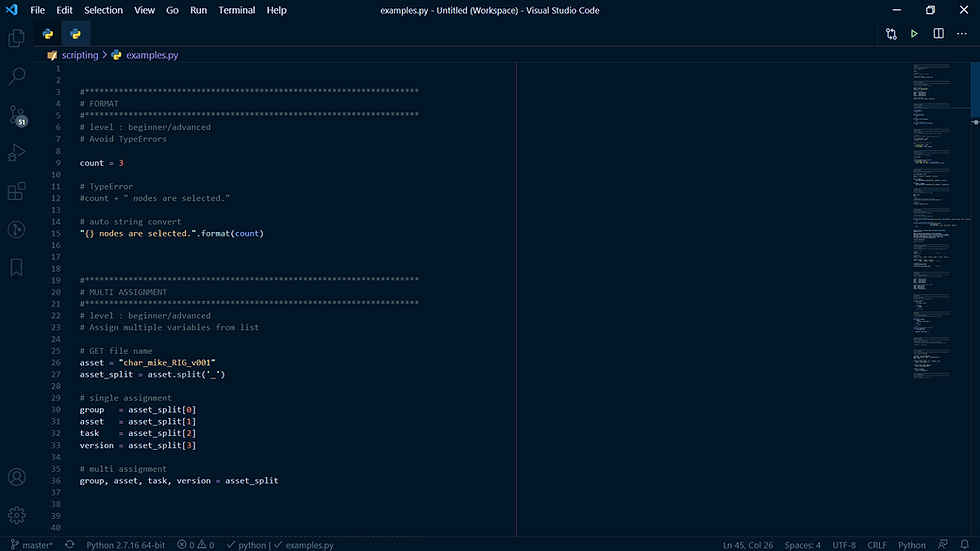
ASSIGN TABLES
Convert your assignments into tables by using spaces.
# fine
group = context['group']
asset = context['asset']
task = context['task']
version = context['version']
# clear table: var | value
group = context['group']
asset = context['asset']
task = context['task']
version = context['version']
# too much
task = context['task']
version_number = context['version']ONE-LINER
Simple one liner help readability (not everyone is a fan).
for path in paths:
# 1 line
if not path: continue
# 2 lines
if not path:
continuePRECHECK
return/continue/break in one line instead of if-tabs.
# usual way
def change_path(path):
if path:
new_path = path.split('_')
else:
return
# precheck
# checks without additional tab levels
def change_path(path):
if not path: return
new_path = path.split('_')IF SEQUENCE
Find a part in a sequence.
file_name = 'char_mike_v001_test'
group, name, version, comment = file_name.split('_')
text = 'mike'
# Too long and complicated
if group == text or name == text or comment == text:
print('in file_name or')
# Search in list, tuple, set, ...
if text in [group, name, comment]:
print('in file_name list')
# Search in string
if text in file_name:
print('In file_name str')LIST COMPREHENSION
Create a simple list in one line (faster and easier to read ... mostly).
# loop list (3 lines)
squares = []
for nr in range(10):
squares.append(nr * nr)
# list comprehension
# one line - still easy to read
squares = [nr * nr for nr in range(10)]
# [0, 1, 4, 9, 16, 25, 36, 49, 64, 81]DOCSTRING
Explain important processes in more detail.
This is a must in complex scripts and on a professional pipeline TD level.
def rename_read_nodes(name, read_nodes):
""" Renames all given read nodes while adding count.
Args:
name [str]: future name added with a count e.g. bg_001
read_nodes [list]: Nuke read nodes
Return:
[bool]: success
"""
# process rename read_nodes
return TrueUNICODE
Unicode aims to list every character used by human languages.
# ASCII is the old character encoding standard used by default
# Limited range of characters
print('This is a normal message.')
# Unicode with e.g. German Umlaute
print('mögen - gären - süß')
# Defining the encoding standard (PEP 263)
# by using this comment at the beginning of the file
# -*- coding: utf-8 -*-IMPLICIT IF
Implicitly exists or not.
path = ""
# explicit empty path/string
if path == "":
print("No path")
# implicit empty path
if not path:
print("No path")
# implicit existing path
if path:
print("Path is {}".format(path))PSEUDO CODE
Note your script step by step before filling out the blanks.
# GET selected nodes
# FIND all assets that start with "char_"
# DELETE char assetCONSTANTS
Constants are UPPERCASE variables which never change.
# UPPERCASE indicates constants which are defined in the beginning
# but are never overwritten.
PROJECT_PATH = '/project/'
RESOLUTION = [1920, 1080]- Alex
PS. For more content subscribe to my Newsletter.

Comments