Exploring Python in Blender (first time)
- Alex

- Nov 3, 2025
- 2 min read
In our first YouTube stream, we will explore coding with Python in Blender for the first time.
In recent years Blender has proven itself to be professional-grade software for visual effects, animation and games. It is free software with a dedicated community and a quick adoption of new technology. Over the years, Blender has outperformed industry giants like Maya, 3ds Max, and Houdini in certain areas, yet it still struggles to find its place in the industry. One way to improve Blender's capabilities is to use Python to automate workflows.
At the time of the stream, my experience Python for Blender was nonexistent. I avoided diving into Blender beforehand as a way to demonstrate the raw experience of learning Python in an unfamiliar program together with you. This allows newcomers to see real progress and the transition to a developer level. This is an excellent way to grasp the fundamentals of Python in Blender.
Let's look at Python for Blender together on our live stream:
Audience
Blender artists interested in coding & automation
Python developers new to Blender
Curious how to start coding in Blender
How intuitive is Blender for a new user?
How intuitive is Blender with Python?
Goals
When learning anything, it's best to set goals to maintain clear focus and inspiring progress. Our goal was simply to learn a few key aspect to manipulate Blender via Python:
✅ Find & open Blender script editor
✅ print(‘Hello Blender’) in Blender
✅ Call Python for Blender API
✅ Create and delete object/node (cube, sphere, …)
✅ Import and export objects
☐ Get, set and copy object attributes to another
☐ Save and load file
☐ Join our “Python for Blender” masterclass
Learning any software takes time, regardless of how skilled or experienced we are. The more we embrace the confusion and devote time to learning properly, the better we will become and the better our results will be.
Hopefully, this stream provided you with an insight into Python for Blender. Join part 2 here.
Best, Alex

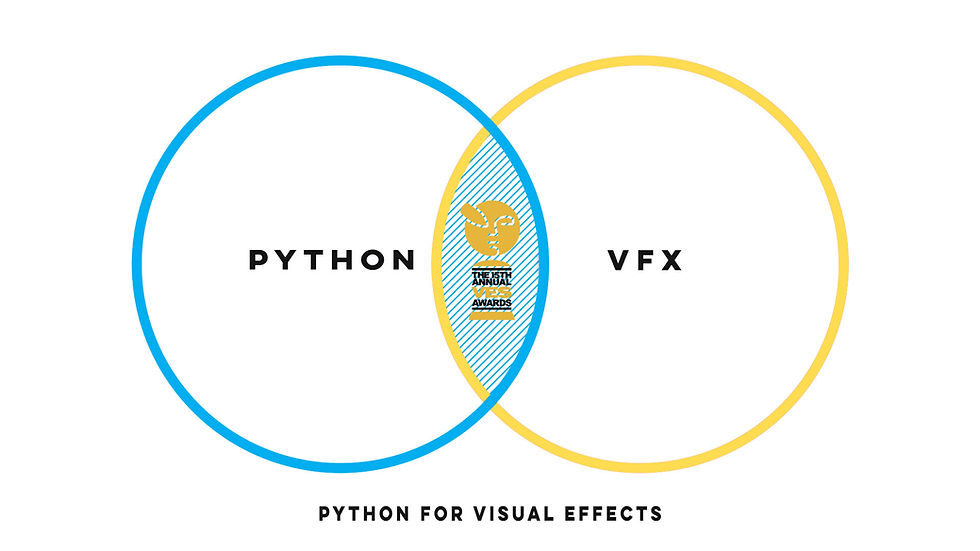

Comments